I've used digital planners for the past 5+ years, and I absolutely love the fact that I'm able to take as many notes as I want, without needing to carry around a HUGE binder with planner pages, notebooks, documents and more.
Etsy has a great community of designers and sellers of digital planners, and I've bought several there. But -- I was looking for something simpler to use for prayer requests & answers, and a traditional steno pad setup was exactly what I needed.
I couldn't find anything online that was as minimalist as I wanted, so I decided to make my own! And of course, I wanted to share it with each of you 😊
I've left the title page blank, so you can use this steno pad-style notebook for whatever you want!
There are 20 note pages total, and each one has a home page icon at the top that will take you back to the title page.
You can duplicate pages indefinitely, which makes this a notebook that can expand to your needs.
.jpg)

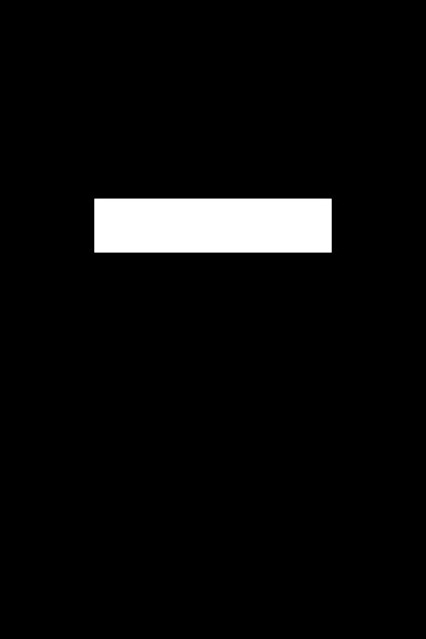



Post a Comment