Have you explored the world of paperless planning yet?
While I've been planning my days on a tablet for several years now, I've just recently begun creating my own digital notebooks and planners!
I love the fact that digital planners are really just glammed up pdfs, and that makes them accessible on ANY device! Whether you use a stylus or prefer typing, as long as you have an app that lets you annotate pdfs and recognizes hyperlinks, you're good to go!
This one fact really equalizes the playing field and entry level, because anyone with a phone, tablet or computer can give it a try.
Because I'm still learning, I've decided to make my experiments free for anyone who would like them! Just click the planner page to view the planner and download.
This planner is a hyperlinked pdf, and is perfect for using with Goodnotes, Penly, Samsung Notes, or any other pdf annotating app.
Each page holds one week, with extra space on Saturday and Sunday to list all of your weekend plans, chores and outings. Each day is dated for 2023.
I've included buttons at the top of each page to jump directly to the first page of each month. I've also included buttons for each of the weeks of the year (Week 1 through Week 52).
If you're using this planner in the last few weeks of 2022, you'll find those pages by clicking "Back to 2022".
On the left side are three icons: a Home button to take you back to the very first week of 2023, a circle button to take you to a blank Passwords page to track your own various passwords and logins, and a speech bubble, to take you to a black Notes page. The Password and Notes pages can be duplicated as often as needed.
If you find this useful, feel free to share it by posting on your favourite social media!

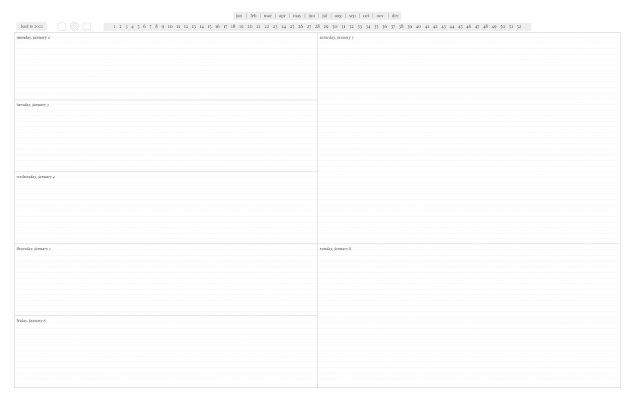




Thank you for this!!
ReplyDeletePost a Comment