In my continued mission to go paperless, I've discovered digital stickers.
How did I not know about these before??
I've been using digital planning methods for years. This is where you use a PDF annotation app (like Goodnotes, Samsung Notes, Penly, Notability ...) in combination with a tablet and stylus (or iPad & Apple Pencil) to plan your day, journal, record recipes, or do anything else you would normally do with a paper day planner or notebook.
I love the portability of it, and the fact that I can view my planner on my phone, tablet or computer. And, I'm not lugging around a giant notebook with all of my assorted sticky notes, taped-in scraps of paper, and so on.
Digital stickers are so helpful and go a long way in brightening up your pages. But -- keeping them organized is an entirely different matter!
That's why I decided to create Sticker Slims! These are tall, narrow PDFs that can be opened up in split screen mode beside your usual digital planner. Copy & paste your stickers into your Sticker Slim once, and then you'll have easy, organized access to them whenever you need it!
Just drag and drop from your Slim into your planner.
Very convenient, and super cute!
I've added 3 different styles to my Etsy shop:
Bumbleberry
Bumbleberry features an adorable sunglasses smiley emoji on the front cover and purple & melon pages. I love the colours of this one! On each page, just tap the smiley to jump back to the cover. Each of the tabs is linked to a different page, so you can easily navigate between them.
Peaches & Cream
Spring Showers
I'm looking out on my back yard right now at the spring rain falling. It's a little dreary out there, but this Sticker Slim is the perfect way to brighten your day! With a cheery blue there, Spring Showers is an aesthetic home for your digital stickers. Just like the other two styles, this one has hyperlinked tabs and a back-to-home icon on each page!
And they're all available in the Shop!
Each Sticker Slim is just $2 -- but because you're reading this here, use WELCOMETOTHEZOO as a discount code to get 25% off!


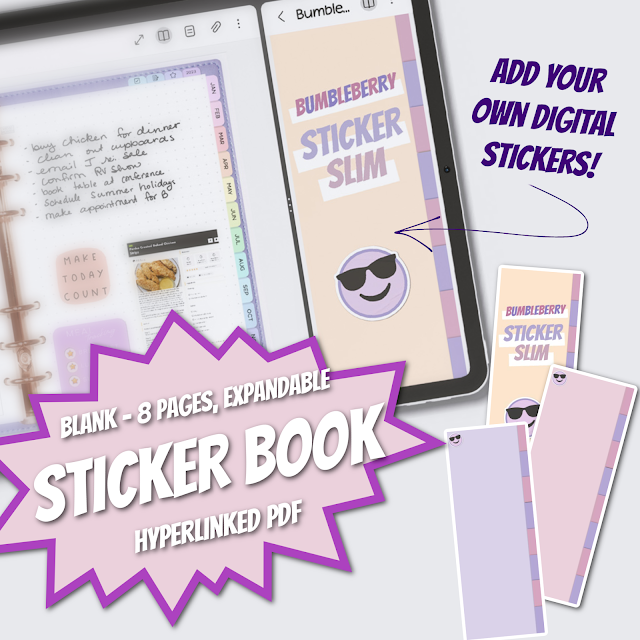
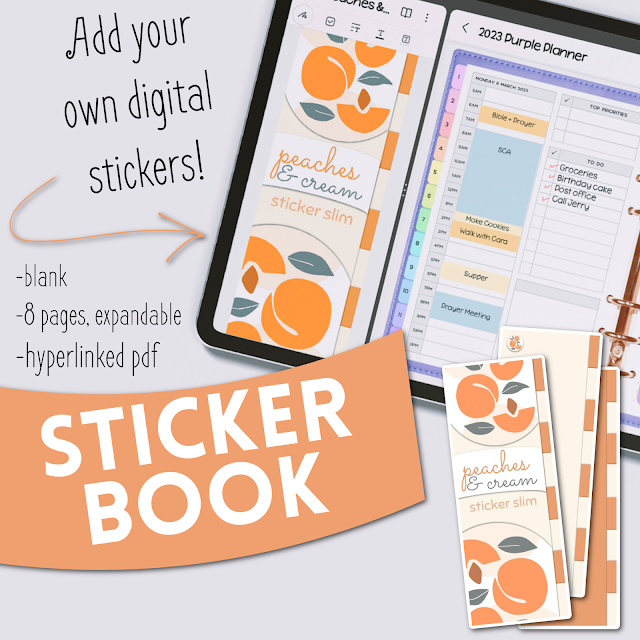







Post a Comment